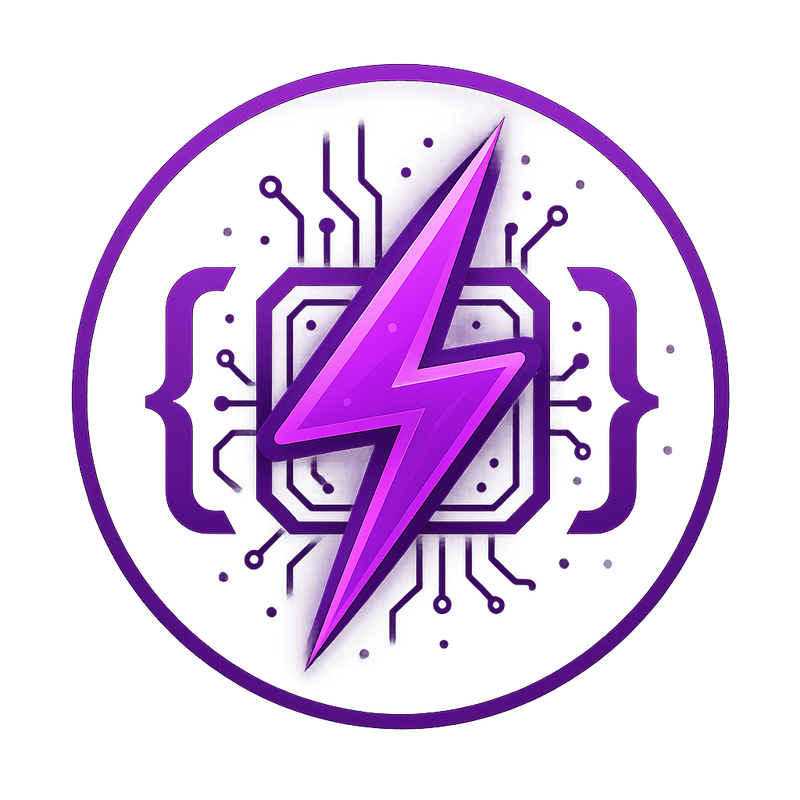
Launch GPU Pod in 3 Simple Steps
From zero to running GPU instance in under 60 seconds. No DevOps experience required.
3 Steps to Launch
Create Your Account
Sign up in seconds and get instant access to GPU resources.
Free Trial
Create your account with $5 free credit to test any of our products — use:
HASHCODE-voltage-665ab4Choose Your GPU Instance
Browse available pods and select based on your needs. Filter by GPU type, price, or region.
RTX 4090
24GB GDDR6X
$0.39/hr- Inference
- Fine-tuning
- Development
A100 80GB
80GB HBM2e
$3.76/hr- Large models
- Training
- Research
H100 80GB
80GB HBM3
$6.62/hr- GPT training
- Transformer Engine
- FP8 precision
Selection Tips:
Connect & Start Working
Configure your pod and access it via SSH, Jupyter, or Web Terminal.
Pod Configuration
Additional Options
Web Terminal Available
Access your pods directly from https://voltagegpu.com/your-pods for active pods
Connection Methods
SSH Access
ssh root@your-pod-ip -p 22Jupyter Lab
http://your-pod-ip:8888Template Library
Deploy pre-configured GPU environments instantly. Choose from our collection of optimized templates for AI, ML, and compute workloads.
Browse 100+ Community TemplatesDocker Credentials
Secure Docker registry authentication for private container deployments.
Use access tokens for better security
SSH Keys
Secure SSH access management for your GPU pods and containers.
Paste your public key content here
Pre-installed Software
Useful Commands
Check GPU Status
nvidia-smiTest PyTorch GPU
python -c "import torch; print(torch.cuda.is_available())"Start Jupyter
jupyter lab --ip=0.0.0.0 --allow-rootInstall Package
pip install package-nameQuick Tips for Success
⚡ Launch Time
GPU pods typically launch in 30-60 seconds. High-demand GPUs like H100 may take up to 2 minutes during peak times.
📦 What's Included
Each pod comes with Ubuntu 22.04, CUDA drivers, PyTorch, TensorFlow, JAX, and common ML libraries pre-installed. You also get persistent storage and root access.
💰 Cost Optimization
You can stop your pod anytime to pause billing. Your data remains persistent. Resume within 7 days to keep the same GPU allocation.
🔑 SSH Access
Add SSH keys in Dashboard → SSH Keys before launching, or use the 'Add SSH Key' button in pod details after launch. Keys are automatically deployed to new pods.
💾 Data Persistence
Yes, all pods include persistent NVMe storage. Your data, models, and configurations are preserved even when the pod is stopped.
🐳 Custom Images
You can deploy custom Docker images. Add Docker credentials in your dashboard and select your image when launching.
Ready to Launch Your First GPU Pod?
Get started with $5 free credit. No credit card required.